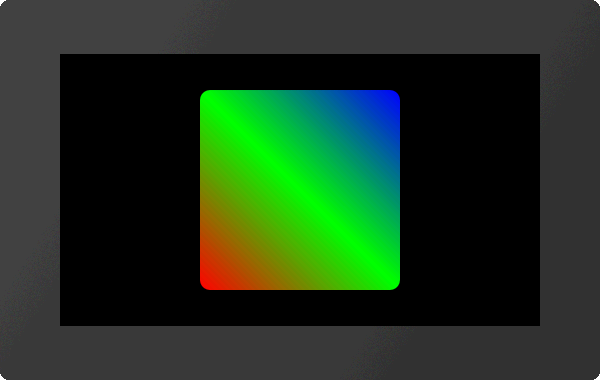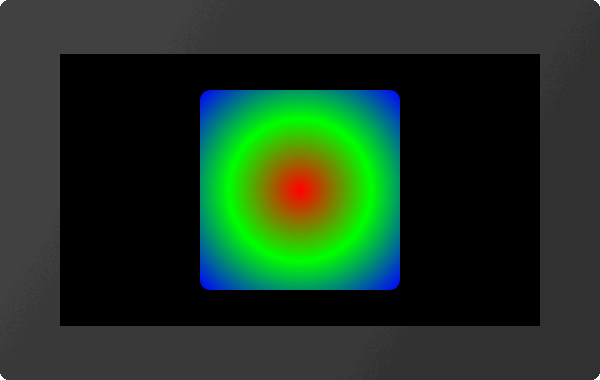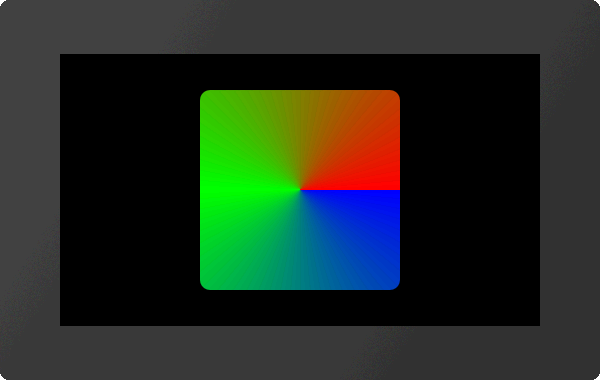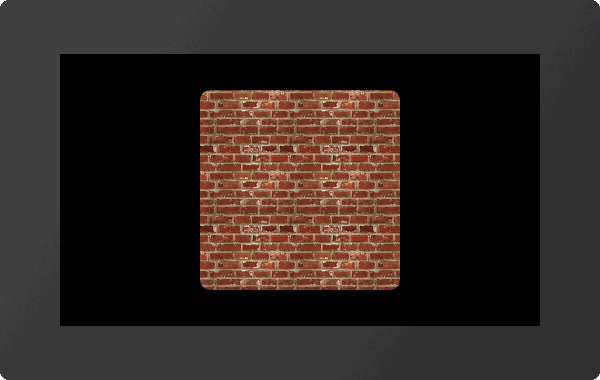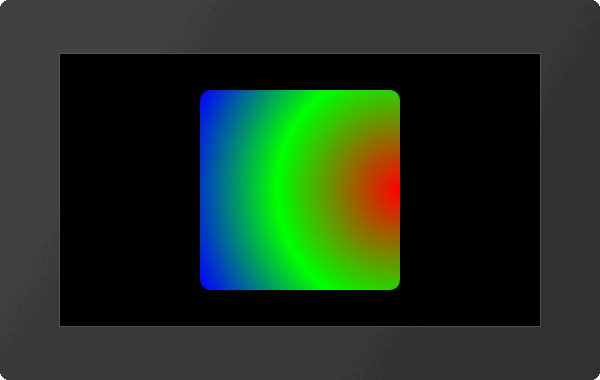Styles #C
Command group to create styles. The look of each object is based on a style appropriate to the object type. The maximum number of styles available for each style is 100. |
DrawStyle
Delete filling (Style Fill Delete) |
DrawStyle-No. |
|
Define filling width color (Style Fill Color) |
DrawStyle-No., RGB, Opacity(100) |
|
Define filling with linear gradient (Style Fill Linear) |
DrawStyle-No, ColorRamp-No, Angle(0) |
|
Define filling with radial gradient (Style Fill Radial) |
DrawStyle-No, ColorRamp-No, FocusX (5000), FocusY (0) |
|
Define filling with conical gradient (Style Fill Conial) |
DrawStyle-No, ColorRamp-No, FocusX(5000), FocusY(0), Direction(1) |
|
Define filling with pattern (Style Fill Pattern) |
DrawStyle-No, <PatternName>, 0, 0, 0, FocusX(5000), FocusY(0) |
|
Change angle of linear gradient (Style Fill Angle) |
DrawStyle-No, Angle |
|
Change gradient (Style Fill Garient) |
DrawStyle-No, ColorRamp-No. |
|
Change focus of gradient (Style Fill Focus) |
DrawStyle-No, FocusX, FocusY, PatternAnchor (no change) |
|
Change pattern (Style Fill pattern Name) |
DrawStyle-No, <PatternName> |
|
Delete line (Style Line Delete) |
DrawStyle-No. |
|
Define line color and thickness (Style Line Style) |
DrawStyle-No, RGB, Opacity(100), Width(1), JoinStyle(0) |
|
Change line color (Style Line Color) |
DrawStyle-No, RGB, Opacity (no change) |
|
Change line with (Style Line Width) |
DrawStyle-No, Width |
|
Change join style (Style Line End) |
DrawStyle-No, JoinStyle |
TextStyle
Define TextStyle (Style Text Font) |
TextStyle-No, <FontName>, 0, Alignment(0), DrawStyle-No.(0), 0, LineSpace (0), CharacterSpace (0) |
|
Change font (Style Text Name) |
TextStyle-No, <FontName> |
|
Change alignment (Style Text Align) |
TextStyle-No, Alignment |
|
Change DrawStyle (Style Text drawstyle) |
TextStyle, DrawStyle-No |
|
Change spacing (Style Text Gap) |
TextStyle, LineSpace, CharacterSpace (no change) |
|
Change space width (Style Text space Width) |
TextStyle-No, SpaceCode, SpaceWidth(100) |
ButtonStyle
Define picture ButtonStyle (Style Button Picture) |
ButtonStyle-No, <ButtonNameNormal>, <ButtonNameDown> (=Normal), Width(0), Height(0), scale/pixels(0) |
|
Define ButtonStyle (Style Button Drawstyle) |
ButtonStyle-No, DrawStyle-Normal, DrawStyle-Down (=Normal), Width (0), Height (0), Radius(0) |
|
Define Text (Style Button Textstyle) |
ButtonStyle-No, TextStyleNormal, TextStyleDown (=Normal), OffsetX(0), OffsetY(0) |
|
Define DownEvent (Style Button Offset) |
ButtonStyle-No, OffsetX(0), OffsetY (=OffsetX), Size(100), Angle(0) |
|
Define sound for DownEvent (Style Button Sound) |
ButtonStyle-No, "Sound string" |
|
Define disabled ButtonStyle (Style Button Greyout) |
R (-30), G (=R), B (=R), Opacity(0) |
ColorRamp
Define ColorRamp (Style Color Ramp) |
ColorRamp-No, Offset1, RGB1, Transparency1, ... Offset10, RGB10, Transparancy10 |
|
Animate ColorRamp (Style Animate Colorramp) |
ColorRamp-No, Type (1), Time (100) |
DrawStyle
#CFD |
DrawStyle-No. |
This command deletes the filling of the DrawStyle (DrawStyle No.).
#CFC |
DrawStyle-No., RGB, Opacity(100) |
A full-color (RGB) fill is assigned to the DrawStyle (DrawStyle No.). The Opacity can be set as a percentage
|
... #CFC 15,$3B7EAE ... |
Define filling with linear gradient
#CFL |
DrawStyle-No, ColorRamp-No, Angle(0) |
The DrawStyle (DrawStyle No.) is assigned a linear gradient (ColorRamp-No.). The gradient must be defined in advance with the #CCR command. The orientation can optionally be specified (Angle in degrees). Exceptionally this command allows single degree steps.
|
... #CCR 5,0,$FF0000,100,50,$00FF00,100,100,$0000FF,100 #CFL 15,5,45 ... |
Define filling with radial gradient
#CFR |
DrawStyle-No, ColorRamp-No, FocusX (5000), FocusY (0) |
The DrawStyle (DrawStyle No.) is assigned a radial gradient (ColorRamp-No). The gradient must be defined in advance with the #CCR command. The focus determines the starting point of the course as a percentage. With FocusX = 5000, the anchor to be used as the starting point of the gradient is specified with FocusY.
|
... #CCR 5,0,$FF0000,100,50,$00FF00,100,100,$0000FF,100 #CFR 15,5,5000,5 ... |
Define filling with conical gradient
#CFK |
DrawStyle-No, ColorRamp-No, FocusX(5000), FocusY(0), Direction(1) |
The DrawStyle (DrawStyle No.) is assigned a conical gradient (ColorRamp-No). The gradient must be defined in advance with the #CCR command. The focus determines the starting point of the course as a percentage. With FocusX = 5000, the anchor to be used as the starting point of the gradient is specified with FocusY. The optional parameter Direction specifies the direction of rotation.
Direction |
|
0 |
Counterclockwise |
1 |
Clockwise |
|
... #CCR 5,0,$FF0000,100,50,$00FF00,100,100,$0000FF,100 #CFK 15,5,5000,5,0 ... |
#CFP |
DrawStyle-No, <PatternName>, 0, 0, 0, FocusX(5000), FocusY(0), PatternAnchor(1) |
A pattern (<PatternName>) is used as a fill for the DrawStyle (DrawStyle No.). The focus determines the percentage of the starting point of the pattern. With FocusX = 5000, the anchor to be used as the starting point of the pattern is specified with FocusY. The pattern is set directly to the focus point .
|
... #CFP 15,<P:pattern/Brick.epg>,40 ... |
... #CFP 15,"Brick";40 ... |
Change angle of linear gradient
#CFA |
DrawStyle-No, Angle |
The Angle of a linear gradient is changed. Applies only to a linear gradient and redrawing of the object.
#CFG |
DrawStyle-No, ColorRamp-No. |
A new gradient is assigned to the DrawStyle (ColorRamp-No)
#CFF |
DrawStyle-No, FocusX, FocusY, PatternAnchor (no change) |
The focus determines the starting point of the course or the pattern as a percentage. With FocusX = 5000, the anchor to be used as the starting point of the course is specified with FocusY. The last parameter (PatternAnchor) is only necessary for patterns: The pattern is set directly to the focus point with the PatternAnchor.
#CFN |
DrawStyle-No, <PatternName> |
A new pattern (<PatternName>) will be assigned to the filling.
#CLD |
DrawStyle-No |
This command deletes the line of the DrawStyle (DrawStyle No.).
Define line color and thickness
#CLS |
DrawStyle-No, RGB, Opacity(100), Width(1), JoinStyle(0) |
The command defines the line color (RGB), the Opacity (in percent) and the line Width in pixels. The JoinStyle parameter determines the type of line end or the connection of two lines:
JoinStyle |
|
0 |
Miter |
1 |
Round |
#CLC |
DrawStyle-No, RGB, Opacity (no change) |
Assign a new color (RGB) to the line.
#CLW |
DrawStyle-No, Width |
Change the thickness of the line.
#CLE |
DrawStyle-No, JoinStyle |
Change the join style of the line
JoinStyle |
|
0 |
Mitered |
1 |
Rounded |
TextStyle
#CTF |
TextStyle-No, <FontName>, 0, Alignment(0), DrawStyle-No.(0), 0, LineSpace (0), CharacterSpace (0) |
Definition of a TextStyle with font (<FontName>), and Alignment.
Alignment |
|
0 |
Left |
1 |
Center |
2 |
Right |
Specifying the alignment is only useful for multiline texts. The position of the text object itself is determined by the anchor (e.g. anchors 3, 6, and 9 for right-aligned).
The DrawStyle specifies the color. For performance reasons, we recommend simple filling without an outline. The remaining two parameters specify the LineSpacing and additional CharacterSpacing.
#CTN |
TextStyle-No, <FontName> |
The command changes the font (<FontName>) of the TextStyle.
#CTA |
TextStyle-No, Alignment |
The command changes the Alignment of the text.
Alignment |
|
0 |
Left |
1 |
Center |
2 |
Right |
#CTC |
TextStyle, DrawStyle-No |
Change color using the DrawStyle (DrawStyle No.).
#CTG |
TextStyle, LineSpace, CharacterSpace (no change) |
An additional LineSpacing or CharacterSpacing is defined (in % of the character height). Negative values are also allowed.
#CTW |
TextStyle-No, SpaceCode, SpaceWidth(100) |
The width of the space can be taken from any other code (SpaceCode). The width can also be defined in %: Standard: 100 (SpaceWidth).
ButtonStyle
#CBP |
ButtonStyle-No, <ButtonNameNormal>, <ButtonNameDown> (=Normal), Width(0), Height(0), scale/pixels(0) |
The command defines a ButtonStyle: Display two images for the unpressed (<ButtonNameNormal>) and pressed (<ButtonNameDown>) state. The size is determined by Width and Height (= 0 original size). The last parameter scale/pixel indicates whether the image should be scaled (=0) or whether the pixels are repeated in the middle of the image (=1 frame magnification)
#CBD |
ButtonStyle-No, DrawStyle-Normal, DrawStyle-Down (=Normal), Width (0), Height (0), Radius(0) |
The command defines a ButtonStyle: Display of two DrawStyles for the unpressed (DrawStyleNormal) and pressed (DrawStyleDown) state. The following are further parameters for the Width and Height of the button and the corner rounding (Radius).
#CBT |
ButtonStyle-No, TextStyleNormal, TextStyleDown (=Normal), OffsetX(0), OffsetY(0) |
Define the text of the button style. The Offset specifies an additional distance in pixels where the text is positioned on the button.
CBO |
ButtonStyle-No, OffsetX(0), OffsetY (=OffsetX), Size(100), Angle(0) |
The behaviour of the button when pressed is defined. The button is drawn with the Offset (in pixels). The Size changes proportionally as a percentage. The Angle (in degrees) can also be changed.
CBS |
ButtonStyle-No, "Sound string" |
A short tone sequence ("Sound string") is played in the DownEvent of the ButtonStyle. If the parameter "Sound string" is empty, the jingle is deleted.
#CBG |
R (-30), G (=R), B (=R), Opacity(0) |
The deactivated state of a button is the percentage change in color of the ButtonStyle normal. Each color channel can be addressed individually. The Opacity can also be changed.
ColorRamp
#CCR |
ColorRamp-No, Offset1, RGB1, Transparency1, ... Offset10, RGB10, Transparancy10 |
The command defines a gradient. The base point (Offset) defines the color point in the course in percent, the color is indicated by RGB and Opacity. A maximum of 10 control points can be specified.
#CAC |
ColorRamp-No, Type (1), Time (100) |
The position of the vertices of the gradient are changed. The type specifies the animation type. Time in 1/100 s indicates the duration.
Type |
|
0 |
Stop animation |
1 |
Cyclic |
2 |
Cyclic backward |
3 |
PingPong |
4 |
PingPong backward |
|
... #CCR 5,0,$FF0000,100,50,$00FF00,100,100,$0000FF,100 #CFR 15,5,5000,6 #CAC 5,3 ... |