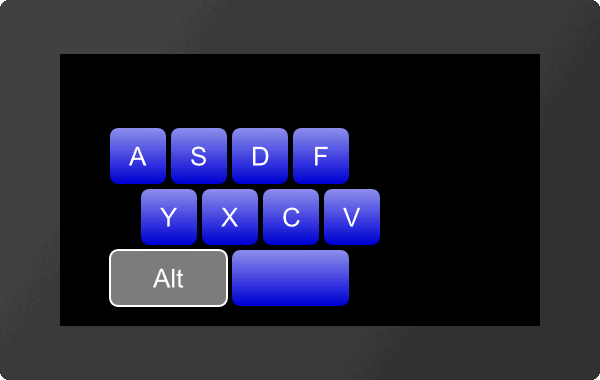Keyboard #K
Command group to represent a keyboard for user inputs. The module must be equipped with a touch screen (order numbers: EA uniTFTxxx-ATC or EA uniTFTxxx-ATP). Normally, the keyboard is connected to an EditBox. |
Define layout of keyboard (Keyboard Define Buttons) |
Obj-ID, Layout-No., "ButtonStringLine1"; ...; "ButtonStringLineN" |
|
Definition of alternative key labels / styles (Keyboard Define Styles) |
Obj-ID, Code, ButtonStyle, "Label"; Code1, ButtonStyle1, "Label1" ...; CodeN, ButtonStyleN, "LabelN"; |
|
Place and display keyboard (Keyboard Place) |
Obj-ID, ButtonStyleNormal, ButtonStyleSpecial, x, y, Anchor, KeySpacing, TotalWidth, TotalHeight(0), Appear(0) |
|
... #KDB 1,1,"ASDF";"\NYXCV";"\O\O "; #KDS 1,24,3,"Alt"; #KKP 1,1,1,20,20,7,5,300 ... |
#KDB |
Obj-ID, Layout-No., "ButtonStringLine1"; ...; "ButtonStringLineN" |
A keyboard can have up to 4 different layouts (Layout-No.). Keys (codes) can be assigned to each layout. Multiple lines are separated by the end of the string ';' marked
Keys can be passed as a string (e.g. "ASDF") or as ASCII / Unicode (e.g. $41 $53 $44 $56). The following key codes are available for special keys:
Code |
Code in string |
Description |
1 |
\1 |
Show keyboard No 1 |
2 |
\2 |
Show keyboard No 2 |
3 |
\3 |
Show keyboard No 3 |
4 |
\4 |
Show keyboard No 4 |
5 |
\5 |
SHIFT (Use keyboard No 2 for one key, then automatically keyboard no 1 again) |
6 |
\6 |
CAPSLOCK (Switch between keyboard no 1 and no 2) |
7 |
\7 |
DELETE |
8 |
\8 |
BACKSPACE |
9 |
\9 |
Reserved for future use |
10 |
\A |
Reserved for future use |
11 |
\B |
INSERT/ OVERWRITE |
12 |
\C |
CLEAR |
13 |
\D |
SEND |
14 |
\E |
Cursor left |
15 |
\F |
Cursor right |
16 |
\G |
Reserved for future use |
17 |
\H |
Reserved for future use |
18 |
\I |
POS1 |
19 |
\J |
END |
20 |
\K |
Reserved for future use |
21 |
\L |
CANCEL |
22 |
\M |
Cursor On/Off |
23 |
\N |
Place holder (this code is not drawn, empty gap) |
24 - 31 |
\O - \V |
8 Function keys |
Definition of alternative key labels / styles
#KDS |
Obj-ID, Code, ButtonStyle, "Label"; Code1, ButtonStyle1, "Label1" ...; CodeN, ButtonStyleN, "LabelN"; |
A specific key code (Code) is assigned a special key label ("Label") and ButtonStyle. This setting overrides the style definition of the #KKP command. The ButtonStyles are not completely adopted: The size information from the ButtonStyle is ignored, the radius is adopted once. If the radius changes afterwards in the ButtonStyle, these values are not adopted in the keyboard, but a color change or TextStyle change does.
#KKP |
Obj-ID, ButtonStyleNormal, ButtonStyleSpecial, x, y, Anchor, KeySpacing, TotalWidth, TotalHeight(0), Appear(0) |
The keyboard defined with the commands #KDB and #KDS is placed at x, y with the given Anchor. The width of a key is automatically calculated from the TotalWidth or the TotalHeight and the distances between the keys (KeySpacing). If the total height or total width = 0, this length is automatically calculated from the resulting key size. The size values are the desired maximum values. The buttons are split evenly. The ButtonStyleNormal defines the style for letters and numbers, ButtonStyleSpecial applies to special keys. The last parameter (Appear) indicates whether the keyboard is displayed immediately or appears according to a defined animation (#AOA / #AOR):
Appear |
|
0 |
Keyboard is displayed immediately |
>=1 (Time) |
Keyboard appears according to animation in the defined time (in 1/100s) |