Mass Storage Mode
The EA uniTFT-Serie works as CDC-device by default to receive commands through the serial interface and USB-Port. When transferring data with your Windows PC, sometimes it is more convenient to turn on Mass Storage Mode so that the device is shown in Windows Explorer as a local drive and behaves similar to a USB-Stick.
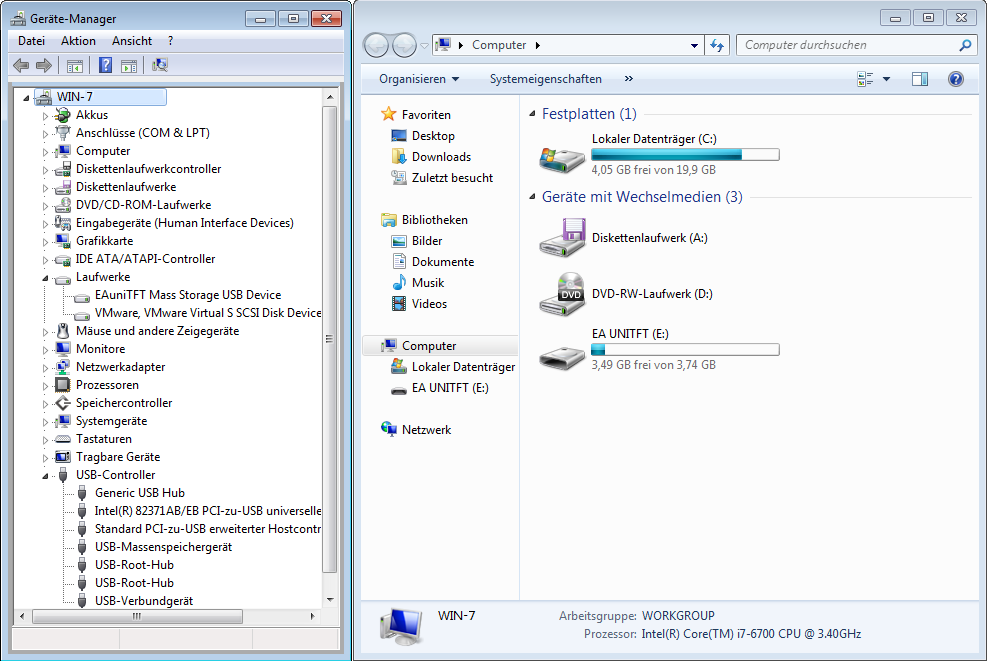
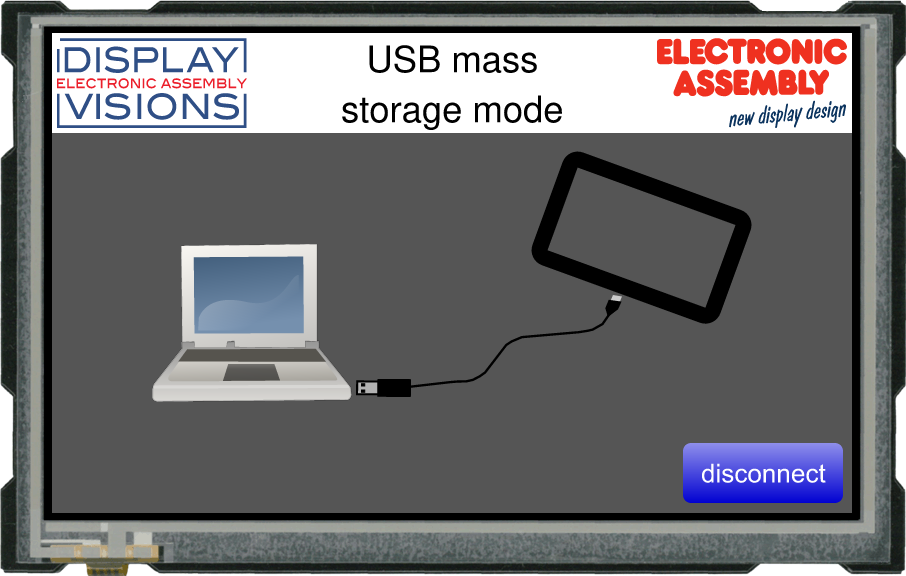
When Mass Storage Mode is active, the module doesn't react to commands, and no macros can be called.
Mass Storage Mode can be activated on touch devices (from V1.2) via the boot-menu with, and on all devices using the reset command #XFB 6, or a protocol command.
To get back to normal mode it's enough to reset the module or touch the "disconnect" button or to disconnect the USB cable to PC.
