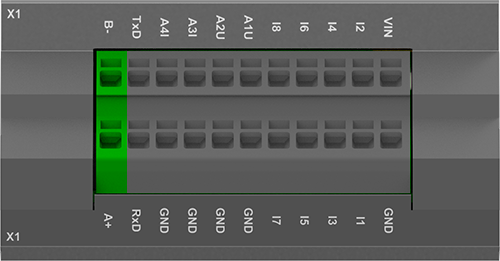Interconnection
This small PLC EA PLCC28 is able to drive many external displays, the so called Satellite Displays. All important measuring values and system data are shared automatically.
There are 3 ways to connect Satellite Displays and Core PLC: RS-485, WiFi and LAN.
Note that WiFi, LAN and RS-485 cannot be used for external components.
Interconnection by WiFi / WLAN
If distance between is not so far (<10m), Satellite Display and Core may communicate via WiFi / WLAN. Please note that topology is star:
For Satellite Display set connection in PLCdesigner to "WiFi".
Make sure that the same WiFi network is set in the Core project.
Note that WiFi and LAN cannot be used simultanously.

So distance from Core to router and router to Satellite Display may not exceed 10m. Alternatively WiFi signal need to be amplified by repeater.
Interconnection by LAN
A fast and safe way to connect Satellite Displays with PLC Core is LAN connection.
For Satellite Display set connection in PLCdesigner to "LAN".
Note that WiFi and LAN cannot be used simultanously.

Interconnection by RS-485
PLC Core and Satellite Displays may also be connected by RS-485, a simple 2-wire installation. RS-485 is bus topology.
For Satellite Display connection in PLCdesigner is set to "RS-485". Refresh time for shared register is 1 second. That's a bit slower than via LAN and WiFi.